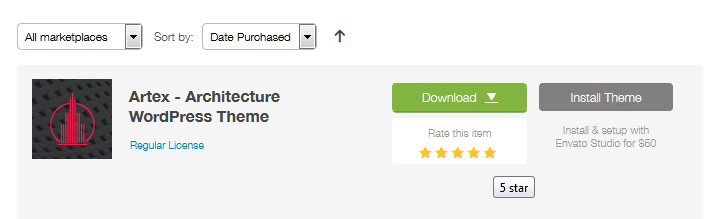Glauss - Architecture WordPress Theme
Glauss Architecture WordPress Theme is a fast theme for Interior, Exterior, Renovation Profession, Business, Creative, Ecommerce, high-performance with a modern creative design to delight a multitude of creative users for building their websites.
Glauss is Architecture WordPress Theme, a Clean & Clear Business Architecture Theme that it comes with nice, fast WordPress Demo Install and great documentation.
Glauss is made on _s, bootstrap, bones, Redux Framework for Theme Options, bbPress ready, Fully Responsive Layout, perfect for Interior, Exterior, Renovation Profession, Business, Creative, Flooring and more services.
Get high quality designs in under 5 minutes. Use our drag and drop page builder to create unique designs suited exactly for your needs. Blox Page Builder is a stand alone plugin that is compatible with any theme, and can be used to create beautiful and fluid layouts inside content areas of any size and shape.
We use Front Page Builder Editor (Blox Page Builder free version with customs addons) with fuctions like drag & drop, copy/paste row, settings for addon/column/row on desktop/tablet/mobile all from Editor side and more.
Start
Steps to follow to install WordPress on your server
- 1. Before you install WordPress, first you will need a domain name and a hosting compatible with WordPress.
- From your cpanel: - create new database
- 2. Download latest version of WordPress and Using FTP client as Core FTP or any other client, upload this zip to your server and from cpanel – file list, unzip it and all files from folder created move them to your root (not root/wordpress)
- 3. Or Unzip it on your PC and using FTP Client, upload all files into your root.
- Next step is to check your domain and follow all steps.
- new user
- choose your password
- add user to your databse
- check all permissions
- save.
Installation
- 1. Install WordPress
- 2. From Themeforest – Your account – Download section, choose to download all files.
- 3. Unzip it using Free Unzip Software
- 4. Open Documentation folder and open index.html to your browser and use scroll from browser to see all infos.
- 5. From WordPress admin panel, Appearance – Themes – Add New – Upload – Choose our theme glauss.zip and Upload it
- 6. Enable glauss WordPress Theme
- 7. Install all Plugins that shows in Left under Appearance – Install Plugins
- 8. Activate all Plugins | Now if you visit front page of your site, you will see that all options are not loaded in page, to load all options in page, you need to:
- 9. Click on Glauss Options and hit save
- 10. Import our demo : From Tools choose Import and here you need to activate (for first time) WordPress and after, hit Run Importer
- 11. Choose Upload and from folder Import (from our pack that you just downloaded from Themeforest) choose file XML
- 12. Don’t forget to check to import also media, you can attribute all pages/posts to your admin and hit Import button
- 13. From WordPress admin - Pages, choose to Import Blox Page and will open an popup box, now choose to import from folder Import/Blox Builder Pages for Import, layout_import_for_all_demo_pages zip file.
- 14. Go to Settings – Reading – Choose for Home page, Home and for Blog, Posts and save
- 15. Now you can visit Glauss Options to enable top bar, footer, upload logo and to make changes.
- 16. Go to Appearance – Menu and choose menu
- 17. Go to Appearance – Widgets and from folder Import you can copy paste widgets in widget area.
- 18. Go to Glauss Options , section Footer and choose number of columns that you want to show, default are 4, and hit button save
- 19. Go to Apperance - Widgets and here you need to add text in widgets, from folder Import - Widgets
- NOTE:
- If you need WooCommerce, please install, enable it and run default setup: Download WooCommerce
- For image change on hover, please install plugin and enable it: Download WC Secondary Product Thumbnail
Demo Import
First you need to have Blox Page Builder and Visual Portfolio plugin ,install and activate, then go to Blox Page Builder - General Settings, choose from General Settings tab Enable Blox On Post Types and choose to be on Pages and Portfolio items, save.
Import Pages
To Import our demo pages, please go to WordPress Tools, choose Import, then you can choose file import_demo_all.xml from folder Import (from your themeforest account, choose to download All files, and unzip it), check to import also media files.
After this, go to WordPress Pages and click on Import Blox Page, browse and choose zip to upload from folder Import/Blox Builder Pages for Import , and click on button Import Layouts. This file can be found in and folder Import/Blox Builder Pages /layout_import_for_all_demo_pages.zip (this will enable all addons that we used for our demo.)
Pages and click on Import Blox Page, browse and choose zip to upload from folder Import/Blox Builder Pages for Import , and click on button Import Layouts.
Import settings into theme
Click on Glauss Options and choose Import/Export, Click on Import Options and here choose Import from file (go to Theme settings, open folder and here you have file glauss_options.json, open this file and copy all text), and now paste it in box and click on button Import, after import click button save.
Setup
After installation and activate our theme or child theme (child theme works only with Glauss installed) install and activate all plugins, click on Glauss Options and hit button Save to load all options from theme option.
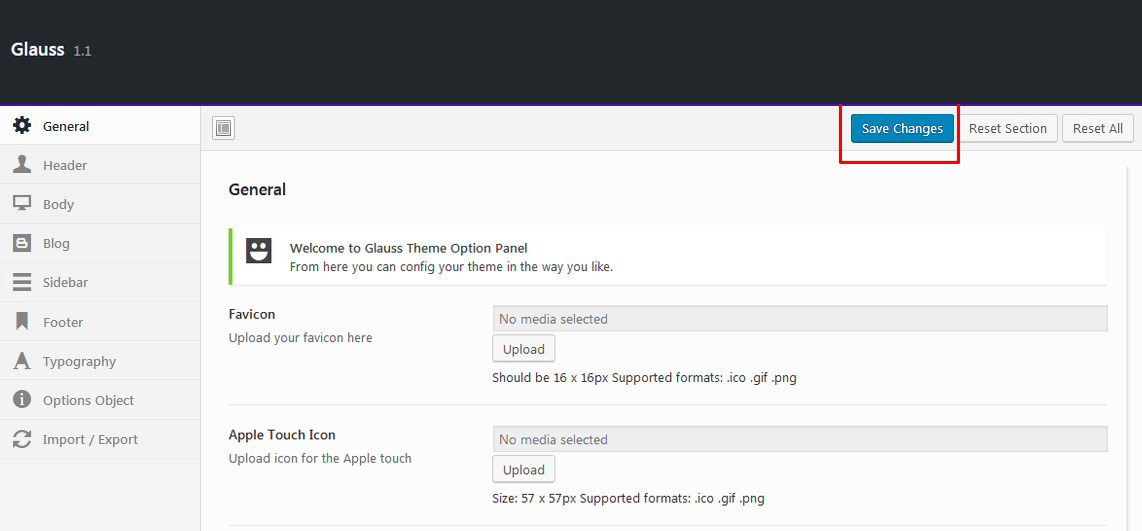
Header In this section you can add your info from Topbar like, link, phone number, email, color of topbar, add your logo, and more:
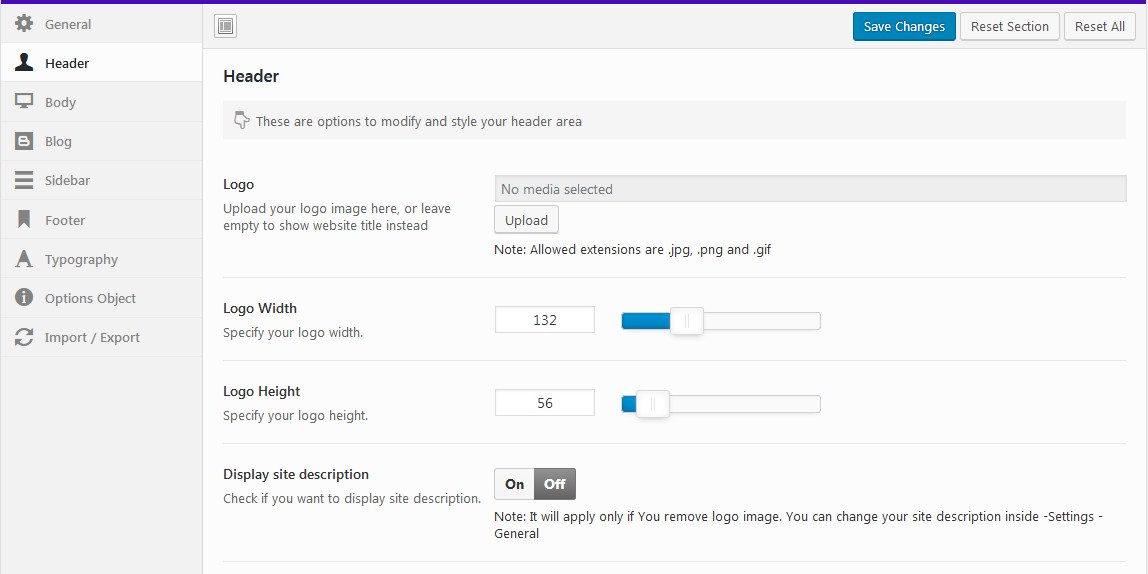
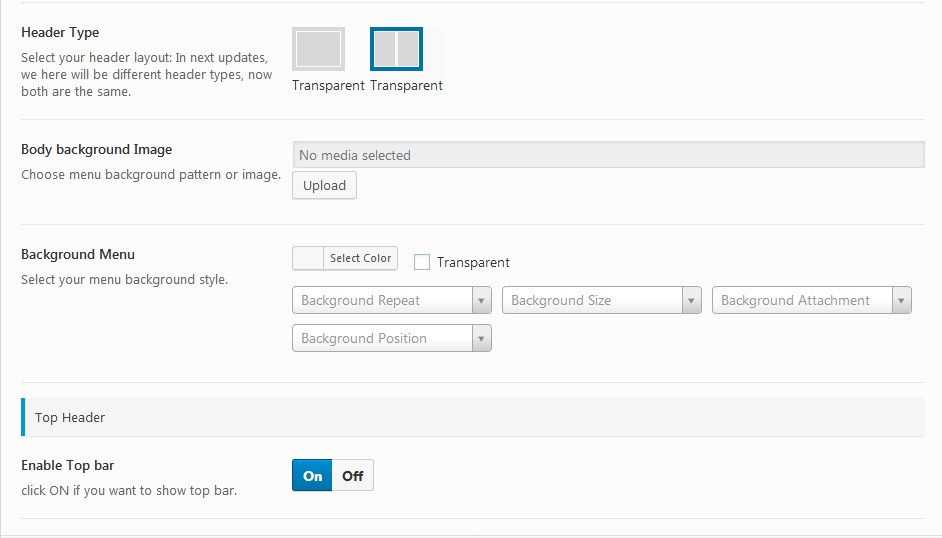
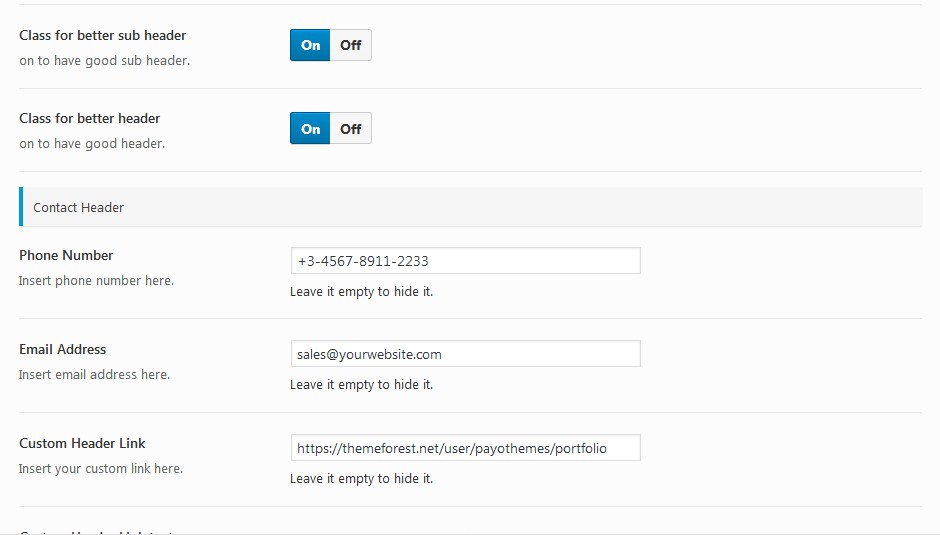
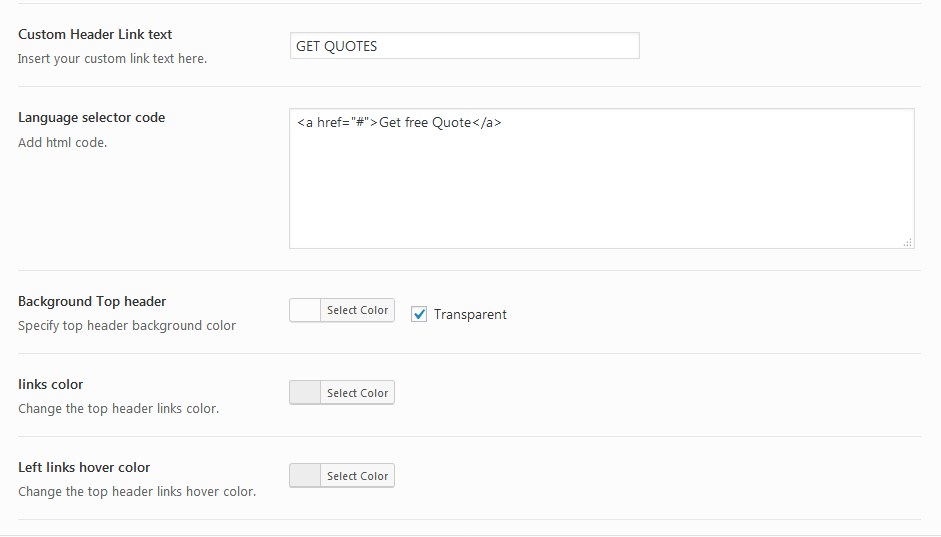
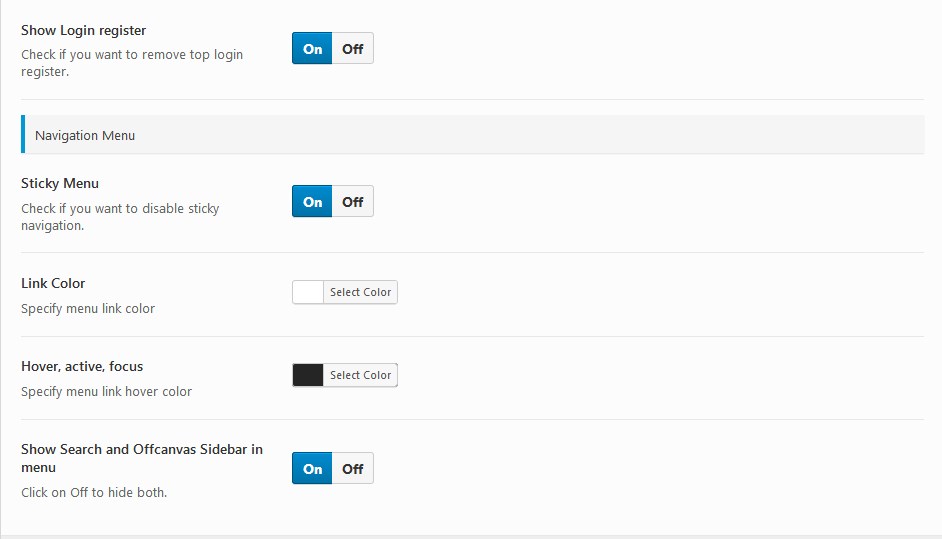
Body Options to modify and style your body area, and page title, image or backgorund color.
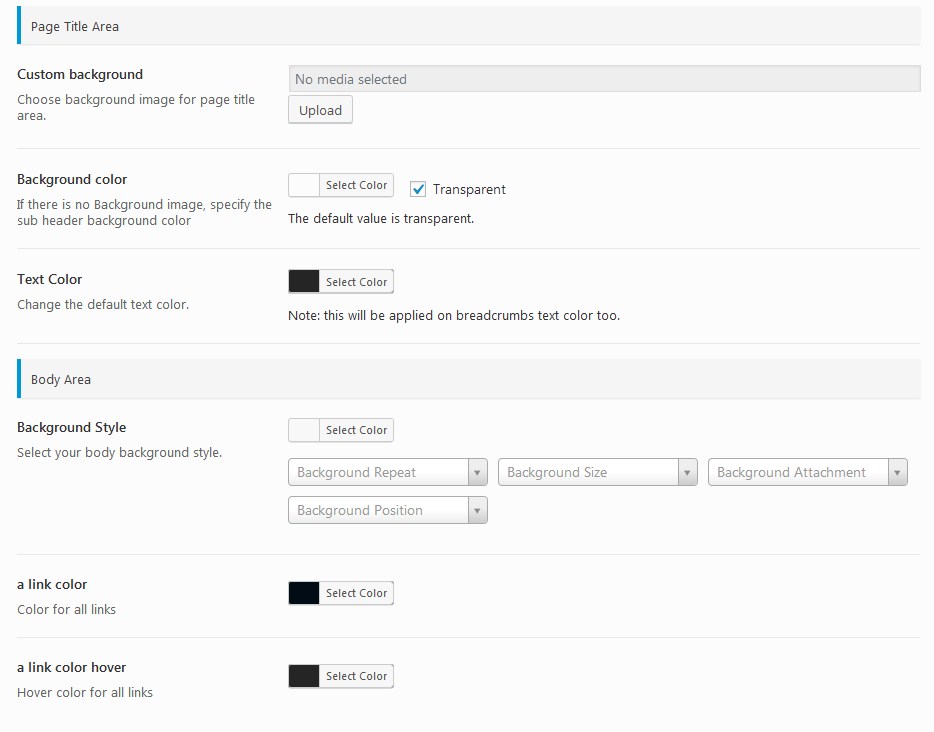
Blog Options to modify and style your main content area only, Background color, Post title color, author box
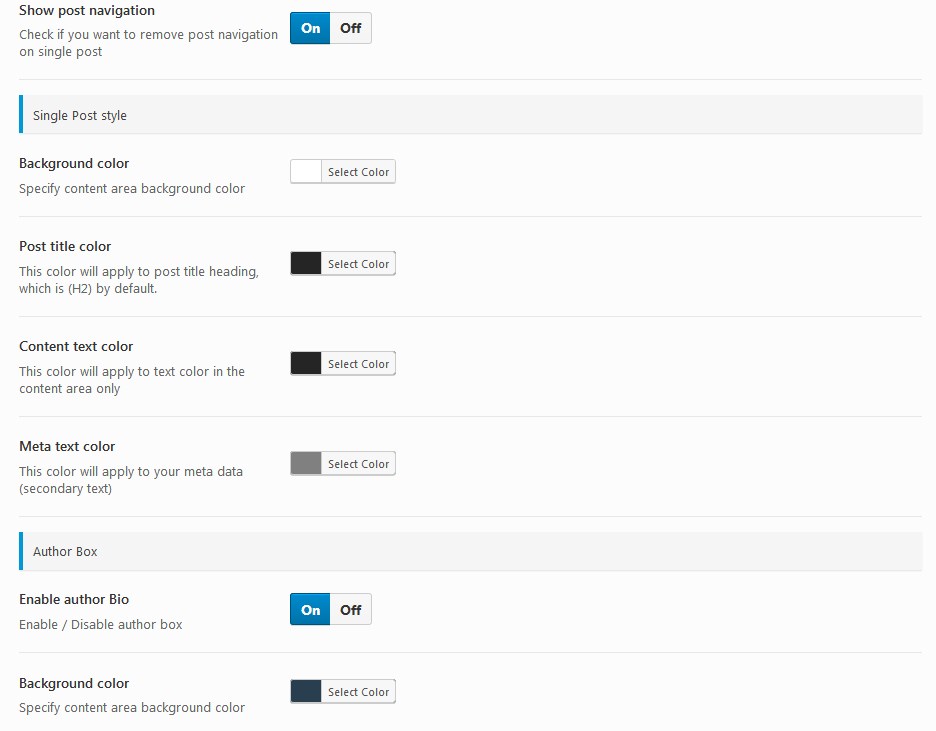
Sidebar Global styling settings for the sidebar area, change background color, sidebar title color, links color
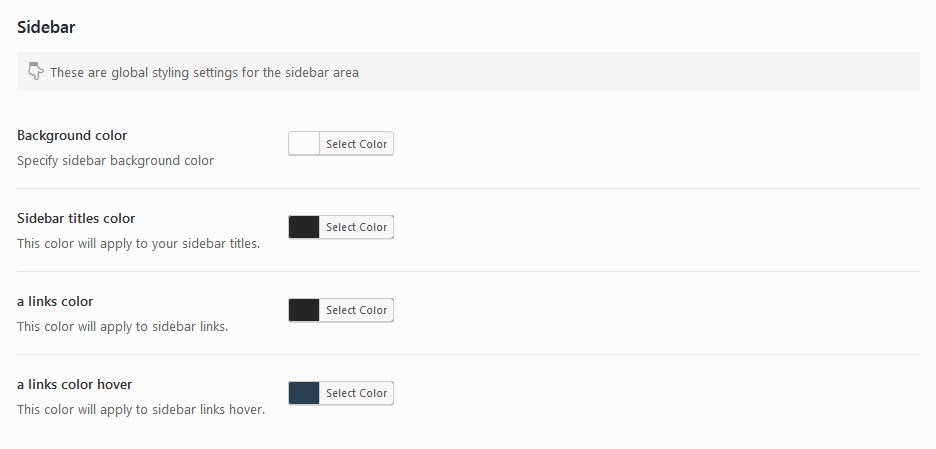
Footer Option to show or hide Footer Socials icons, Change text Follow us from footer, Change copyright, show menu or socials in footer, Enable/Disable Footer Widgets, Choose number of Footer Widget Column, background color of footer, links in footer
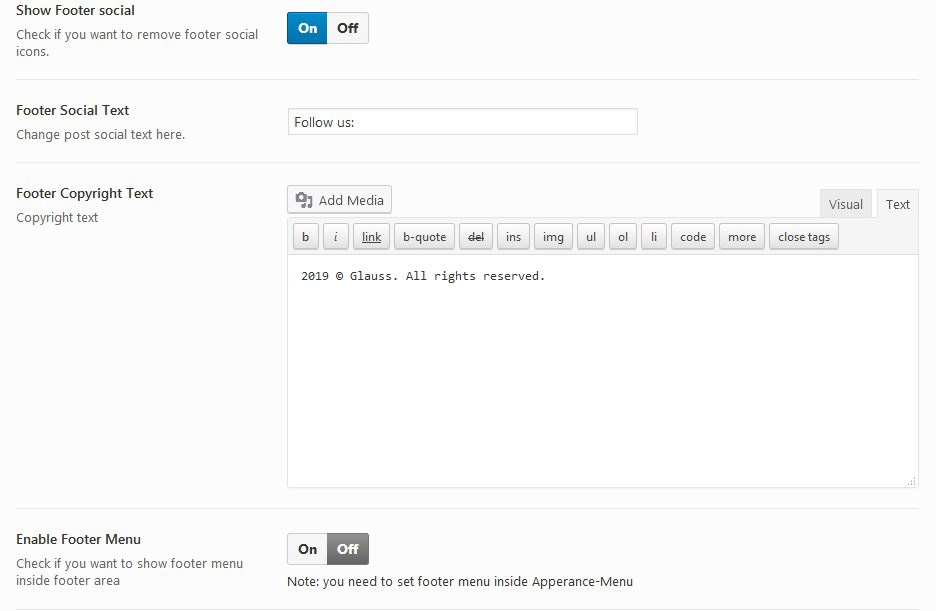
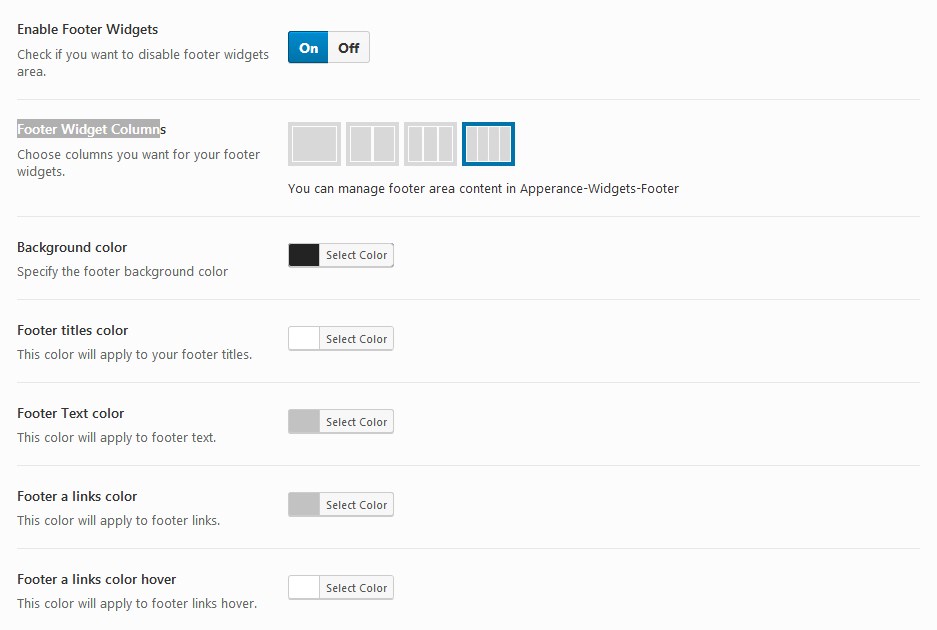
Typography Manage fonts and typography settings
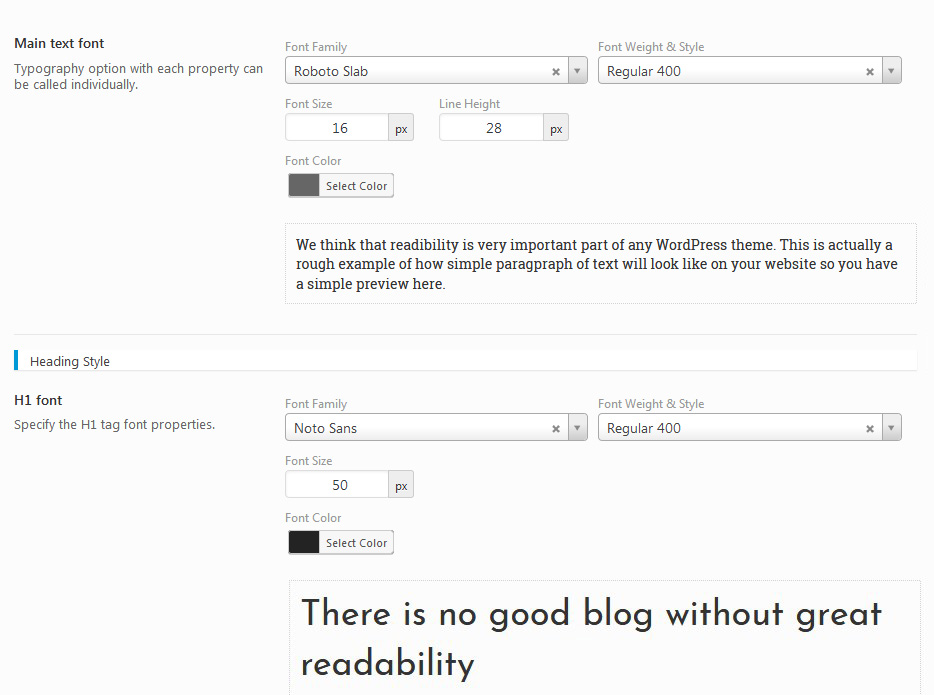
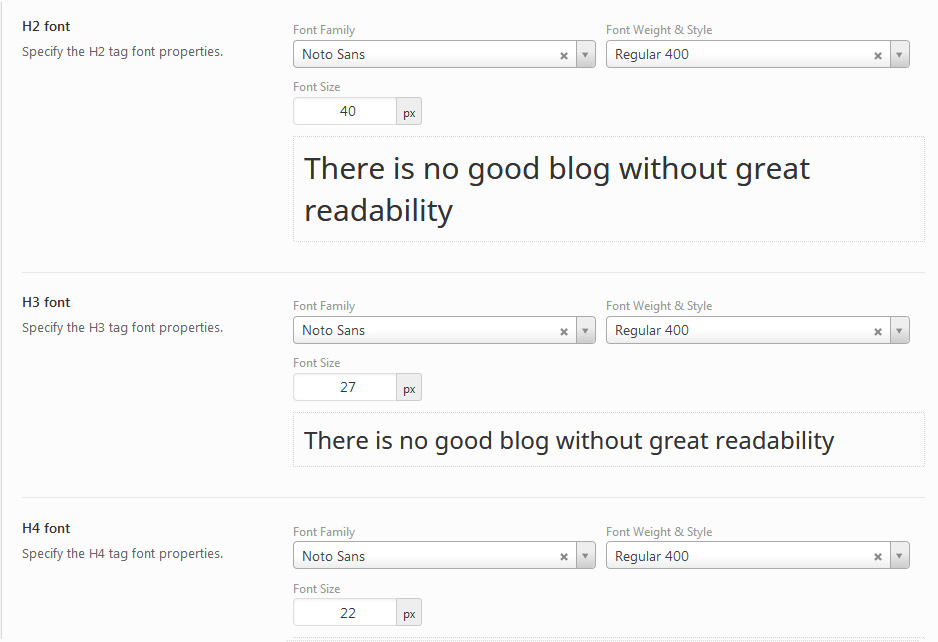
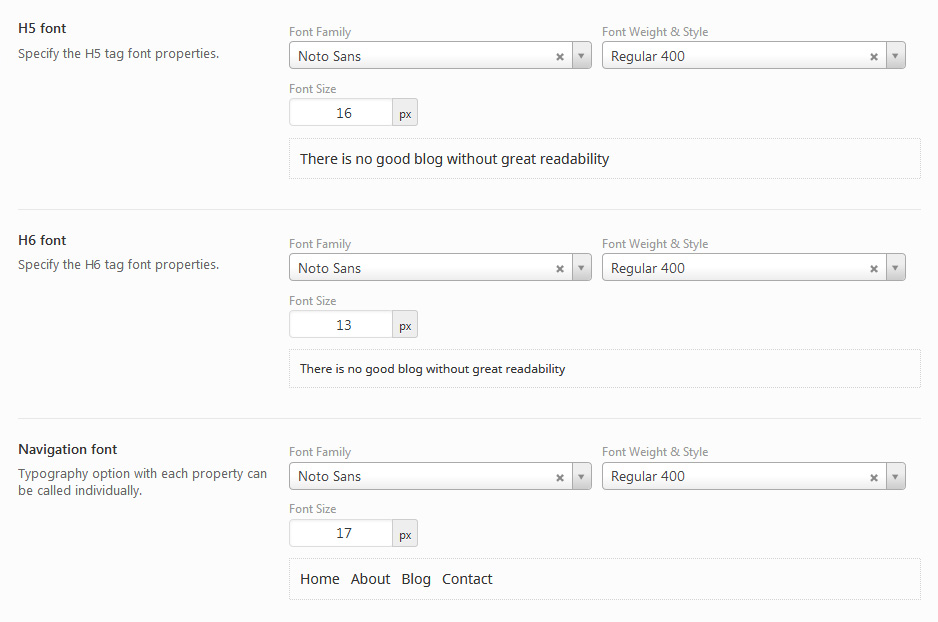
Import/Export This option is very important because you can use our settings (from folder Import theme settings) and to import in Redux Options, so in seconds, you will have all settings like on our demo.
Go to folder Import - Theme settings, open file and copy all text, then go to Glauss Options - Import\Export section, click on Import from file and paste here, then save.
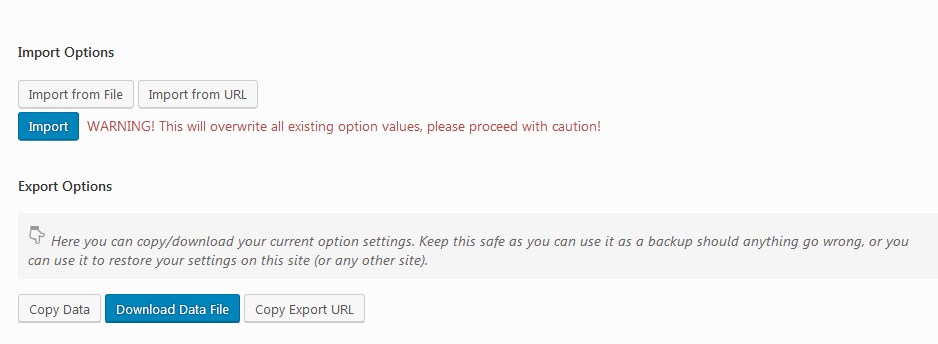
To Export your settings, click on Download Data File and keep it safe.
Update
First make full backup of your site, you can use Duplicator Plugin or any other Plugin to Backup your site.
To Update or Glauss WordPress Theme, you need to use FTP Client (you can choose from WinSCP, Core FTP, FileZilla, etc), connect to your server, go to wp-content/themes/ rename folder glauss to _glauss or other name and upload latest version of theme. If you want to make changes, try to add css that you need to edit, in child theme glauss.
What is inside
From Themeforest – Your account – Download section, choose to download all files, will be one ZIP, unzip this and open folder created and you will find:
- Documentation
- Glauss WordPress Theme
- Glauss Child Theme
- Import folder with files to import
FAQ
I used Import XML but my front is not like in demo:
Is mean that you forgot to Import Pages for Blox Builder, please see section Installation, point 13
Or you didn't follow section Installation point 14 or point 9
Missing style sheet error when installing the theme
This error is only if you try to install all pack downloaded, You need to unzip and install only Theme glauss.zip
I can't upload your XML files
If you can't use Import function from WordPress, is mean that your server have low resources, php outdated (under 5.6), php size limit to small and you need to speak with your hosting to increase php execution time.
How to change footer socials
Click on Glauss Options, choose Footer section, and here you need to have ON to edit Edit Social Icons, if you have Off, click ON and add your links.
Why some addons are locked?
We have Blox Builder premium version for work and we included in our themes, Blox Builder Free version(for you to have update) but don't worry, all addons pro that we used in our demo, you will have them for free, You need just to upload our pages made , see point 13. You don't need to buy extra licence to use addons that are made by us and pro addons used in our demo. You have them for free with our theme Glauss.
I don't understand and i need help
Don't worry, we respect our customers, so you will be helped fast from one of our team. When you send us support ticket from our site, or from Themeforest Author Profile Form, don't forget to send us your url where theme Glauss is installed, final url, purchase code, Images with your issue, User and Password from your site. All those to help you fast.
I need your support but is expired
On regular licence, your have 6 months support, If is expired, you need to Extend support to 12 months.
You can read Envato Item Support Policy.The package could not be installed.
The theme is missing the style.css stylesheet.
This error is because you try to install ALL PACK and not only WordPress Theme, Please chck steps 2+3 from Installation section. Install only Theme not antire pack (unzip it and there you can find our theme Glauss.zip)
Links
Support
If you need our Support, please go in Themeforest in Glauss page, click on Tab Support.
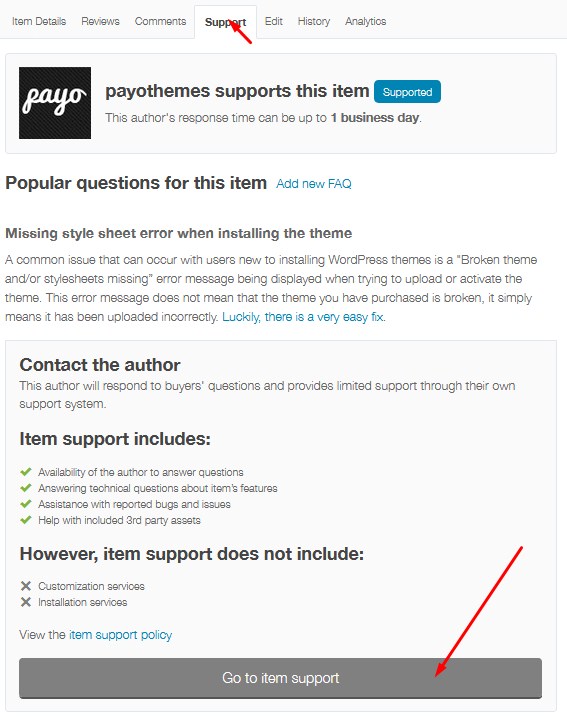
Credits
Designed by Harryarts / Freepik
Designed by BiZkettE1 / Freepik
Designed by BiZkettE1 / Freepik
Designed by rawpixel.com / Freepik
Designed by starline / Freepik
Art vector created by brgfx - www.freepik.com
Documenter - used for documentation
If you need WooCommerce Download WooCommerce
For image change on hover Download WC Secondary Product Thumbnail
Icons made by Smashicons from www.flaticon.com is licensed by CC 3.0 BY
Icons made by Freepik from www.flaticon.com is licensed by CC 3.0 BY
Icons made by Eucalyp from www.flaticon.com is licensed by CC 3.0 BY
Review Glauss Theme
If you like our theme, our support, please rate our theme, We will be so happy when we will see your rating for 5starsand this we will help us so much in our job.
To rate our theme, is very simple, you need to login in your account in Themeforest, then click on Download and you will see our theme, choose stars and add your review.